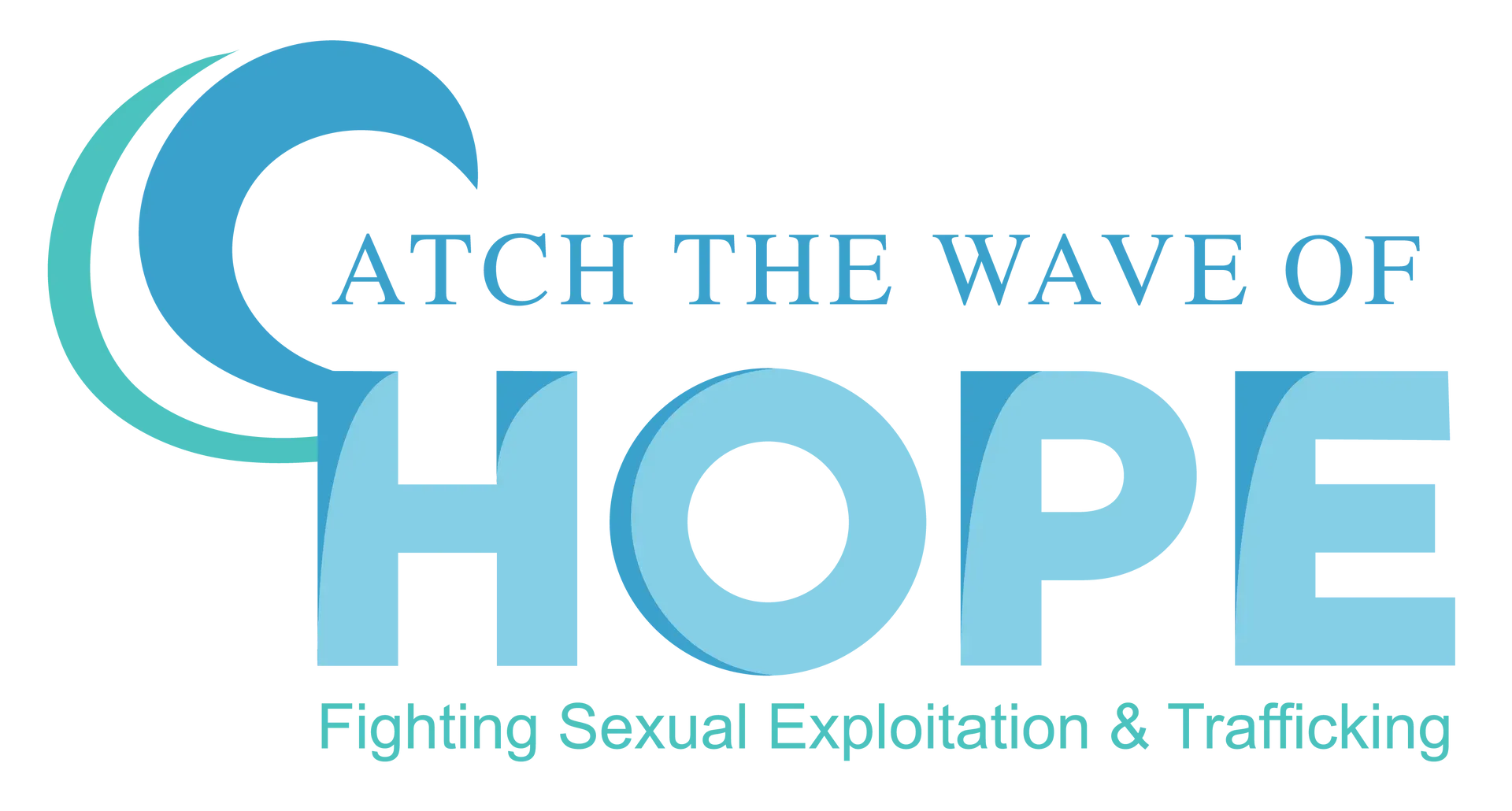Essential Online Safety Tools & Tips for Parents: Monitoring, Privacy & Prevention
The digital world offers amazing opportunities for kids: learning, creativity, connection. But it also comes with risks—exposure to inappropriate content, cyberbullying, and online predators. To truly protect children online, parents need a thoughtful mix of tools, rules, and open communication. Below is a guide to what belongs in your online safety toolkit, including proven tools, smart device age guidelines, and privacy setup tips.
1. Parental Monitoring Tools: What Works Best
Two leading parental monitoring tools are Bark and Net Nanny.
- Bark scans texts, social media, email, and over 30 apps for signs of danger—like cyberbullying, explicit content, threats of violence, and even suicidal ideation. It sends alerts to parents when something concerning is detected, rather than giving full monitoring over every detail. This helps strike a balance between safety and trust. Google Play+2Bark+2
- Net Nanny focuses heavily on content filtering, screen-time management, website/app blocking, and alerts & reporting. It offers real-time filtering of inappropriate sites, location tracking, and a centralized dashboard for parents. Net Nanny+2Net Nanny+2
Using these tools in your safety toolkit can help you see what your child is exposed to, limit harmful content, and respond proactively when something seems off.
2. When Should a Child Have a Smartphone?
This question doesn’t have a one-size-fits-all answer, but certain guidelines help you decide:
- Consider maturity, responsibility, and understanding of online risks over age alone.
- Many experts suggest 11-13 years as a common range when children begin asking for smartphones—this is when peer communication, school work, or safety needs may justify granting one. But before handing over a smartphone, ensure they understand privacy, online etiquette, and consequences.
- Use parental monitoring tools and privacy settings from the start so that even early exposure is safer.
3. Privacy Setup: Foundations of Prevention
To prevent trouble from the start, set up strong privacy practices:
- Review and adjust
privacy settings on all social media, gaming, and messaging apps. Turn off location sharing unless needed, block public access to profiles, and limit who can message or friend them.
- Use built-in device controls alongside monitoring apps. Modern phones/OSes (iOS, Android) allow parental controls over app installations, downtime limits, and filtering.
- Teach children about strong passwords, recognizing phishing attempts, and the dangers of oversharing personal info.
Building Your Online Safety Toolkit
Here’s a simple checklist to assemble your toolkit:
- Select a parental monitoring tool suited to your child’s age and usage (e.g. Bark or Net Nanny).
- Set device rules: screen time, allowed apps, internet usage hours.
- Harden privacy settings on apps & devices.
- Talk regularly about online safety: what content is appropriate, how to handle uncomfortable messages, how to spot online predators.
- Revisit and update your tools and rules as your child grows. What works at 11 may need changes by 15.
At Catch the Wave of Hope, our mission is to equip families with knowledge and tools so that children can explore the digital world safely. With the right parental monitoring tools, thoughtful decision-making about when to give a child a smartphone, and strong privacy habits, you can drastically reduce risks and build a safer, more trusting environment at home.